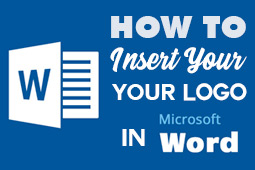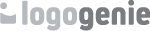What Is Accessibility?
When a website is created and launched, everyone should be able to use it. However, there is one question regarding a group of users with special needs - how to make your website compatible with the requirements of people with disabilities.
In response to this question, governmental and non-governmental institutions have developed a practice that includes guidelines and criteria for the problems of people with disabilities. This practice is known as accessibility.
Accessibility is quality, which determines the extent to which people with special needs can get access to the content of a given web page. People with disabilities (e.g., blind, deaf and mentally disabled people) should be able to use the website in the same way as other users.
Availability includes adding specific functions, modifying existing and removing barriers. The presentation of a video whose sound is translated into sign language helps deaf people appreciate its content. Similarly, an object that has Braille characters makes blind users move more independently. Making the website accessible is a complicated task and creating accessible site consumes much time.
Why WebSites Should be Accessible
Obtaining the maximum number of online users is the goal of every website owner or programmer. An important factor influencing good internet traffic is the availability of available websites. However, apart from frequent visits by many people, the available sites will also have other significant advantages. These advantages include e-commerce, compliance with specific rules and better assistance to particular groups, such as blind and deaf Internet users.
Legal provisions on accessibility currently apply in many countries. Standards have been set which websites of public institutions should meet. However, it slowly ceases to apply only to these websites. Having an accessible web page becomes common also in other areas, for example, refers to sites with advertisements or professional online stores.Therefore, website owners should start solving accessibility problems on their sites.
How Do People With Different Disabilities Use The Computer
People with different types of disabilities use their computer every day. There are many diseases and many problems that affect them when visiting websites. It is worth realizing because when these problems directly do not concern us, we do not have a full picture of what barriers people have to face.
Here are some examples of people for which you should create websites more accessible:
Blind / visually impaired
Deaf
Deaf and blind
People with cognitive disorders
People with autism
Website Usability and Accessibility
Availability has many advantages for both programmers and website users. However, most people do not know that availability also provides some benefits that can affect other areas.
Usability is the practice of creating websites that are easy to learn and understand so that everyone can use them properly. Meanwhile, accessibility refers to the method by which programmers provide people with special needs access to their websites and use them.
There are aspects in which usability and availability overlap. Here are some of them:
Link text - Link with descriptive text makes it easy for all users to specify the place to which the link is leading. Because Internet users usually browse pages, instead of reading the entire content, clear links can simplify their task of finding information.
Page structure - Visitors can quickly understand the structure of the page and know where the navigation links and the main content area.
The language used - A site with easy to understand language also benefits people with cognitive disability and reading.
Websites that meet the accessibility standards present a certain degree of usability. In summary, it's best to keep in mind both usability and availability when creating a site.
Is Your Web Site Accessible?
We are often asked to specify the percentage to which our website is accessible. How to measure accessibility? Use the accessibility check tool to get a quick overview
To quickly see how your site is available, you can use the free web accessibility tool. They will not collect all the issues, and they are not perfect, but with a free tool, you will get some kind of view. With the help of a free automatic tool, you will receive a report, which is a great solution to start. We recommend Wave or AChecker with free tools.
Think About Accessibility Before You Start Developing Your Web Site or Web Application
If you have found out that your website is not compatible with the requirements, it often means that you are not able to do anything more.
That's why you should consider the issues that you can use in the next project before you start building your site.
Many aspects should be designed when sketching your project before you write a line of code.
You can find out which third-party components and tools you intend to use and determine if they are available. At the moment, a little market research is enough.
Also, if you use movies, prepare a subtitle sharing plan. If you want to use the sound, make sure you have a transcription plan.
Make sure people with different disabilities will be able to use your web application. Make sure, for example, that you do not rely solely on the color or actions of the mouse. Add keyboard functions and make sure you indicate user actions using text in addition to color.
If you think about accessibility at the very beginning, you save yourself countless hours of headaches and of course a large part of your budget.
Is Accessibility Overwhelming?
Have you tried to get to know all the WCAG documentation? It can be very intimidating and can make you doubt that you can follow the guidelines.
For some time more attention has been paid to the fact that non-disabled people should meet the needs of disabled people. The standards introduced contain very detailed points and explanations regarding the necessary accessibility techniques.
It usually overwhelms and intimidates even technical people.
Not all guidelines apply. If you try to look at your site and compare it to the WCAG requirements, you will find points at WCAG that you will not need to apply. It's because you may not have the specific content mentioned in the specification and not all of the guidelines apply to your product, service or website.
Minimizing the Cost of Accessibility
Knowledge about the costs associated with the accessibility of a website is one of the most important ways to succeed. This way you will help yourself avoiding unexpected financial problems that may hamper your project.
To help you realize the typical expenses associated with an accessibility project, you need to consider several services that you may need to make the site available. These are, for example, accessibility web development services (your development team can then use recommendations to address accessibility issues) or availability training (The primary purpose of this training is to help you and your group understand the accessibility rules).
WCAG & ADA WordPress Themes
![]()
Create your accessible website using a responsive WCAG & ADA WordPress theme. Discover commercial WordPress themes for multipurpose use.
WordPress is a leading content management system and blogging platform that suits well for an accessibility development.
If you are obliged by law to meet WCAG 2.0 standards to adjust a website for people with visual, motor or cognitive disabilities and build an accessible site, then you should check these WordPress Themes delivered with a WCAG compliance and meeting the main principles of accessibility design:
Company + WCAG compatibility - Company is a simple, creative multipurpose and professional, business WordPress theme dedicated to a company website. It brings a set of useful features and user-friendly widgets for sections like image carousel, contact form, social icons. It’s a perfect solution for a small business!
Lawyer + WCAG compatibility - a clean WordPress theme designed for crafting a professional website of a lawyer or a legal adviser. This powerful and flexible theme includes some handy settings allowing to adjust layout and colors. It also comes with several ready-made widgets for displaying social icons, sharing testimonials, team members introduction or image carousel and contact form.
Simple + WCAG compatibility - It’s a clean and elegant WordPress theme, purposed to show off your business company in a modern and unique style.
It provides handy settings allowing to adjust layout & theme's colors, ready-made widgets for social icons, image carousel, team members or contact form.
It’s an attractive choice for various firms, agencies, corporations, or even freelancers.
Public Institutions + WCAG compatibility - Clean and professional-looking, modern WordPress theme for public institutions or community office (regional offices, municipal offices, police or the fire brigade)
It brings a Revolution Slider included in the price and several useful WordPress plugins: PE Easy Slider, PE Recent Posts, PE Panels.
School + WCAG compatibility - a beautifully designed, education WordPress theme tailored for school or education websites.
Purposed for colleges, schools, the universities, kindergartens, online courses, and similar web pages.
It brings a set of user-friendly theme options to configure like colors, fonts, layout, settings for post and pages and many more. It can be a great solution for displaying school program and introduce the school teachers.
Services + WCAG compatibility - It's an excellent choice for any business because it was designed as a powerful solution for services presentation and company introduction. It can be the right choice for a doctor, medical clinic, constructions, and architecture or even a car mechanic website.
This smooth, clean multipurpose WordPress theme comes with ready-made widgets and shortcodes.
It's Never Too Late to Make Your Site Accessible
Website accessibility experts are suggesting the implementation of accessibility at the early stages of web development.
It can take a lot of time and resources to provide a quick page, s especially if you run an extensive website. However, once you have completed the necessary tasks, maintaining its availability will be relatively more straightforward. Do not forget that after adding new content that must be available, make sure that they stay the same after sharing your site.
Remember that it is worth considering the employment of experts. Have your project reviewed by an expert for accessibility or let them read your site and develop a systematic set of steps to address accessibility issues.
Some great ideas and quick solutions are enough to make your website accessible to people with disabilities.