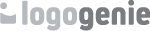Can I buy extra logo options?
You can purchase extra logo options upon buying your logo or any time after. Either from the check-out page or from your user account.
What's in the logo package?
You will receive multiple format HD files that you can use on both print and digital mediums. File formats include: JPG, PNG, PDF, EPS, SVG.
How do I unzip my logo files?
You can unzip your logo files either by right clicking on the zip file and selecting decompress/unzip, alternatively you can unzip your logo online.
How do I use my vector files?
In order to use your vector files properly, you must install the fonts provided in the font folder. read more on vector logos here.
Will I get a transparent logo?
You will receive transparent logo formats with your logo package that you can overlay on colored backgrounds. Formats which support transparency are PNG, EPS & SVG
Can I get copyrights on my logo?
You can make sure no one else uses your
logo icon by purchasing the exclusive rights.
This option is available on the check out
page or on your user account.
How can I modify my logo?
You can make as many modifications to your logo as you like from your user account. This will duplicated your logo and create a new version.
Where can I find my color codes?
You can find your color codes from your user account next to your logo. Use these color codes on other branded products to ensure your colors stay the same.
Can I change the colors of my logo?
You can change the colors of your logo by using our logo maker. Click on a graphic element and use the color picker in the left column to add a different color.