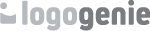Once you have downloaded your logo, you will get a logo.zip file. This format means your logo is contained in a compressed file!
In order to access the the content of the compressed file, you must "unzip" the file.
Here's how it works:
1st option
Right click on the "logo.zip" file and "Extract file"
2nd option
Go on the following site:
http://online.b1.org/onlineand unzip your file online. This site is completely secure, you will be able to save your files on your computer!
Once your logo is unzipped, you will find 3 different folders:
web : graphic files adapted for sites / online products / invoices / quotes...
print : graphic files for creating printed products.
social : social network file formats (this folder will only be available if you ordered the social network option!