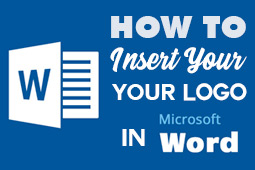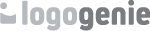Presenting your business to the investors is a crucial part of the fundraising process. Investors make a decision based on the content and information you present and how you present it. The content - both the material and the visual presentation - must be effectively delivered, concise and compelling. Today, you’ll learn the rules of the thumb of powering a cutting-edge PowerPoint presentation to win over your investors’ hearts during your very first meeting with them.

Tip #1: Be Concise
The first meeting with an investor typically lasts from 45 minutes to 1 hour. Your presentation shouldn’t take up all of this time. Thus, you have from 20 to 30 minutes to deliver it. The rest of the time should be allocated to Q&A.
How many slides is it optimal to include in this case? A number of experts suggest fitting your main presentation highlights into 10 slides. Meanwhile, the slides shouldn’t be crammed. The fonts you use shouldn’t be smaller than 30 point to keep your presentation readable at distance and dense with ideas.
Tip #2: Open It Up with Your Company Logo
The best way to open up your company’s presentation is to feature your logo on the very first slide. Creating the logo, you’ve got a couple of things to consider:
-
Your logo should represent the concept of your brand. It should match what you do with its style, color palette and overall design. In addition to this, it should match the type of industry you work in and the business that you represent.
-
You should double-think the coloring of your logo. For a more traditional logo, learn more about color philosophy and pick a couple of shades that match your company’s gist. If you’re after a more cutting-edge logo, gradients and color rainbows may be used to sprinkle some creativity in.
-
Make your logo the central focus of the first slide. Put it in the very middle of the slide, or shift it slightly to the left or right if necessary. What’s more, you may want to add a logo thumbnail to every slide of your presentation to remind the viewers what company your represent along the way.
Present day, you don’t have to overspend on a logo design. On the web, you can find a number of comprehensive tools that let you skillfully incarnate your vision of the company’s logo within the minimal amount of time.
For example, one of them, LogoGenie lets you design a logo online in a snap. On their website, you’ve got to pick the ready-made design you like most and customize it using a comprehensive toolkit. Then, you download the logo and can use it wherever you wish.
Tip #3: Stick to the Basic Presentation Outline
To attract your investors with your presentation, you’ve got to explain clearly and effectively what you do and what makes you unique in your field. Given the limited number of slides you have enough time to present, it’s wise to stick to the presentation structure that lets you appeal to the investors most.
Here is the outline:
-
Title slide should include your organization’s name, logo and slogan (if you have one), your name and title, and contact information.
-
Problem slide explains a certain need of the customers that currently isn’t (fully) satisfied.
-
Solution slide explains how your product/service satisfies the identified need.
-
Business model slide shows how you’ll make profit offering your product/service.
-
Underlying magic slide lets you explain what makes your product/service unique, i.e. what’s the ‘secret sauce’ that’ll make people want to pay for it.
-
Marketing and Sales deals with promotion, channels of distribution, seasonality, etc.
-
Competition slide looks into your competitors in the market and uncovers why you’re bound to be superior to them.
-
Management team slide reassures your investors that your team has relevant qualifications and experience.
-
Financial projections slide details your financial needs and a presents a forecast for 3 to 5 years.
-
Positive Momentum and Traction slide. This is a closing slide, meant to urge investors toward action picturing their gains and pointing out the relevant timing.
In fact, crafting such a number of well-thought slides from ground zero may be time-consuming. Instead, you can go for one of the free ready-made Powerpoint templates that already contains the needed slides. What’s left to you is to input the information relevant to your company. An example comes below:
Pitch Pro PowerPoint Template

With the highly-professional Pitch Pro template, you’ll effectively drive your presentation home with 100+ unique slides, containing the ones designed to present your company to investors.

They are the absolute best solution for your mobile website. Enabled provides high quality dedicated HTML Mobile Templates, Google AMP Templates and Mobile WordPress Themes to cover all your needs and requirements. Their support is incredibly fast and always centred on the needs of the customers. Last year over 70% of internet traffic came from mobile devices. You don't want to miss this chance. Enabled is the best choice for your mobile website!
Tip #4: Populate Your Presentation with Infographics
Delivering a presentation to your investors, you must be as compelling as possible. For this, you’ll have to use statistical data. To nail it down, resort to infographics that clearly exemplify your points and help you establish the desired logical connections.
If you’re not an expert in digital art and design, you can still get stunning infographics in your PowerPoint presentation. Fortunately, a number of modern presentation templates came with prebuilt infographics that are simple to adapt to your company’s needs.
Business Infographics PowerPoint Design
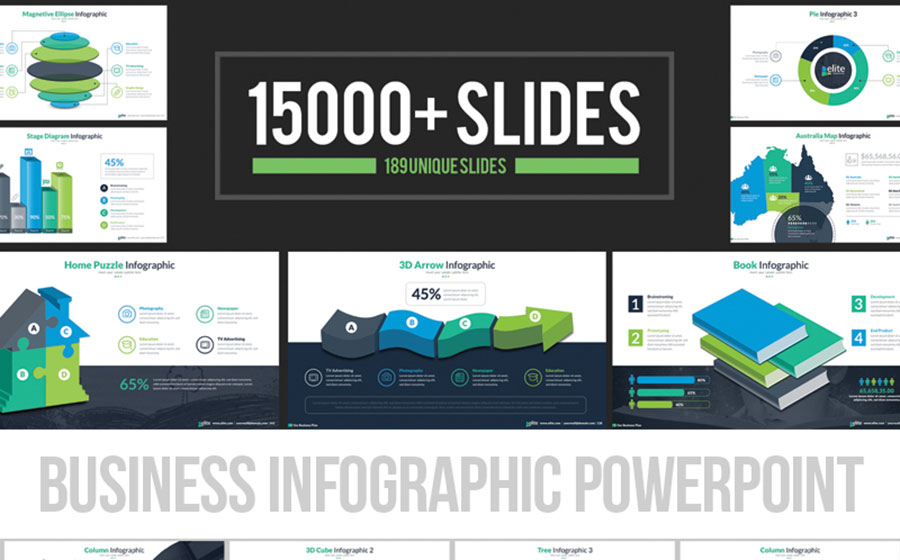
Leave a lasting impression with the ready-made infographics of this template. Its 186 prebuilt slides are packed with miraculous infographics, including Arrow, SWOT, Pyramid, 3D Pie, Timeline, Circle, Tree, Puzzle and other infographics.
Tip #5: Use Modern & Bold Fonts
You can’t overload your PowerPoint presentation with information. First of all, this makes your points less clear and comprehensive. Secondly, the more information you stuff into your presentation, the smaller the fonts you use get. In the end, this harms readability.
Instead, use trendy bold fonts that rock this year. If you decide to go for a template, a set of premium fonts to choose from will come handy.
Urban Planning PowerPoint Theme

The Urban Planning theme is optimal to deliver a presentation that leaves a lasting impression. With the bold fonts, as well as light and dark background version this presentation ensures that the slides you share are fully devoured and remembered at their best.
Tip #6: Make Smart Color Choices
The color palette you choose determines the mood and the overall impression of your presentation. If you want to stay more on the expert side, stick to a pacifying, business-like combination of cold hues, such as green or blue and white:
Minimal Creative PowerPoint Template

On the other hand, if you want to impress investors with your energy, creativity and zest, go for modern PowerPoint templates that do not shy away from vibrant colors. This will highlight your innovativeness and proactive thinking to the investors. For example, check-out the awe-inspiring Edge template that marries the vibrancy of the trendy 2018 colors with cutting-edge layouts and geometric shapes.
Edge PowerPoint Presentation Theme

Tip #7: High-quality Visuals Are A Must
People remember pictures and images more than words. That’s why it’s important to underpin your slides with high quality images and graphics to make your point. What’s more, your presentation should be large screen ready, and the imagery you use should be pixel-perfect.
A number of modern PowerPoint templates bring you right what you need in this regard. If you want to see an example, check out the brand-new Pitch Deck presentation theme featured below:
2018 Pitch Deck PowerPoint Theme

Wrapping Up
To win over the hearts of your investors, you should deliver a concise and highly effective presentation. If you stick to 10 stylish, infographics-loaded, readable and well-illustrated slides, you’ll be able to nail it down effectively. If you want to jump-start your PowerPoint presentation creation, you may simply go for a modern ready-made theme that will elicit ‘wow’s from the investors once you fill it with your content.
Need a logo for your presenation ? start designing a loo with logogenie.net.