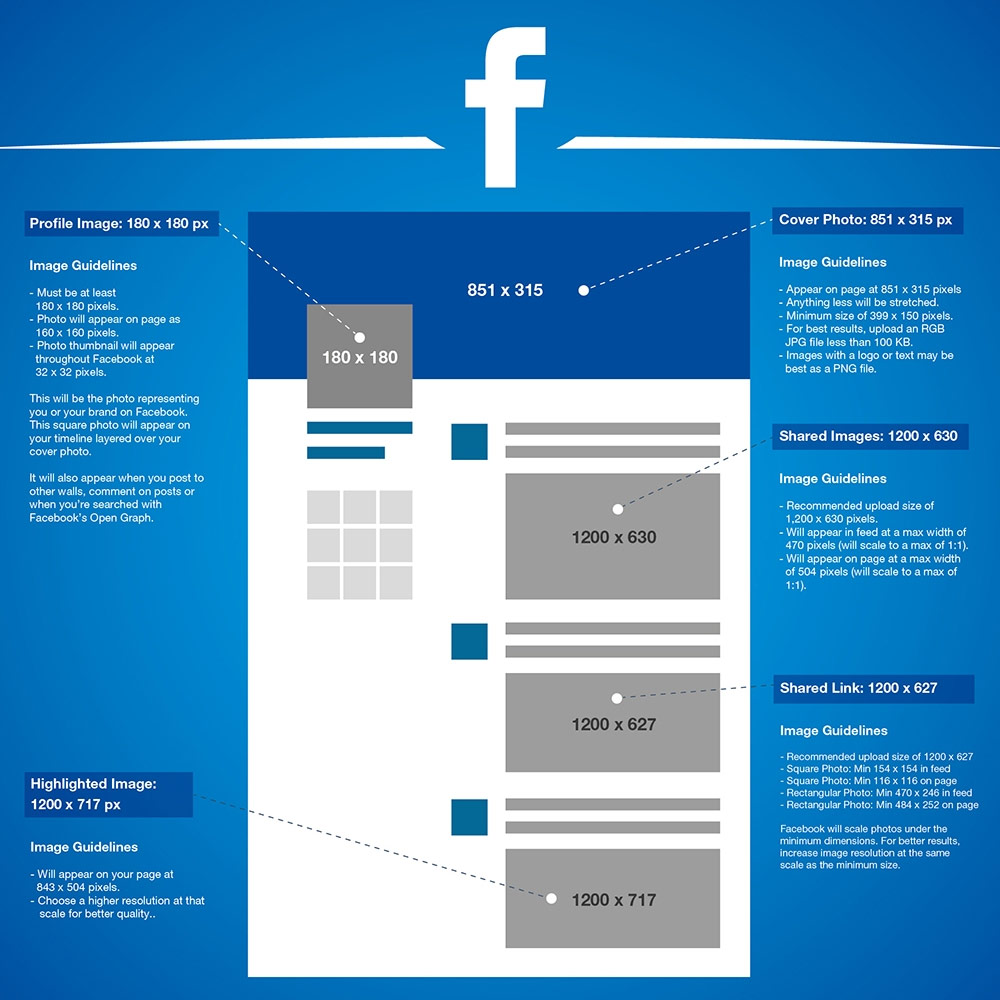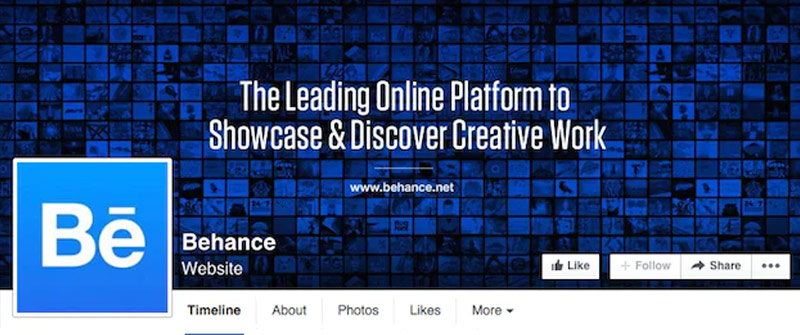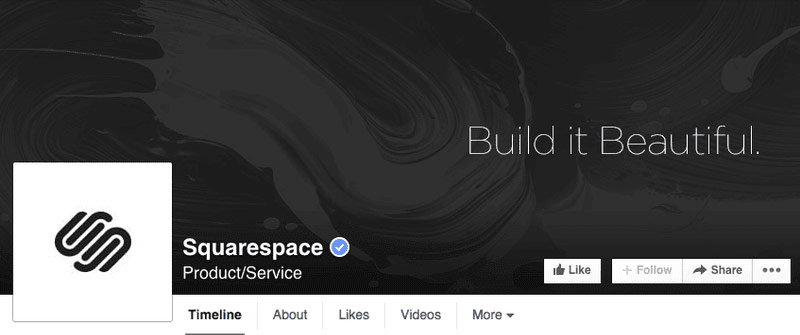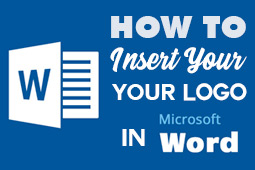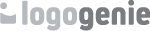A Facebook cover photo, also known as a Facebook banner, is the larger photo at the top of your profile, to the right and above your profile picture. Just like with your profile picture, cover photos are public. This means anyone visiting your profile will be able to see both. Facebook outlines - how to add or change those here.
Facebook covers have the opportunity to compel visitors to engage in so many ways, including visiting your website, buying a product or service, subscribing, finding out about an important announcement or event, or taking any desired action you choose to promote at the top of your page. Why are covers so important? Covers represent billboards, or significant real estate space on your company page. These Call-To-Action visuals have the potential to convert visitors into leads, and it happens to be the first thing visitors see.
There are millions of potential target customers visiting Facebook every day, as Facebook is amongst the largest global social media platforms. Businesses can and do use this to their benefit, where Facebook covers increase brand awareness, spread the word about your company, and allow you to stand out from the rest.
Specifications
Facebook cover photos on a desktop display best at 851 pixels wide by 315 pixels tall and less than 100 kilobytes. They load fastest as an sRGB JPG file. On smartphones, Facebook cover photos are 640 pixels wide by 360 pixels tall. more about that here.
Facebook video covers are also an option, where they are displayed similarly to photos. The recommended size is 820 pixels by 462 pixels. The video needs to be between 20 to 90 seconds in length. They do not autoplay or play audio from the video automatically, so make sure the video is still as engaging while keeping this in mind. With that said, Facebook cover videos provide a great opportunity to promote your brand and can often be more engaging than photos.
Just a quick note on profile pictures while we have you here: Their size is 180 by 180 pixels on computers, and 128 by 128 pixels on smartphones. Profile photos are always cropped into a square. It’s important to keep in mind how cover photos or videos and profile photos look together and stay consistent aesthetically.
Cover photo rules
Facebook outlines important rules to follow while creating your cover photo. Iin the event that these rules are not followed, there is the potential it will be deleted and your page might be banned. Your cover photo or video should not infringe anyone’s copyright or be misleading and deceptive. It’s best not to include third party brands, products or sponsors. Make sure, as it is set for public, that the photo or video is both family friendly and safe for work.
Best practices
General design
Make sure you keep the general design of your Facebook page in mind while adding or changing both a profile picture and cover photo or video. With that said, follow basic logo design principles to create a clean and memorable design. Consider text, sizing of graphic elements, layout, and white space. Do not over complicate the overall design in your cover photo, as chaos could drive your audience away. Find balance within the visuals you include (this includes your company logo), but think about how it could be aligned to the right. Your Facebook profile photo is aligned to the left, so it makes sense to balance things out by including words, images, graphics, etc on the other side.
Know your audience
Who are your potential set of customers you want to sell your products or services to? What would capture their attention? Conveniently, Facebook provides an “insight” tab where you can easily find people in categories like gender, location, and primary language. Once you have this data, create a cover photo that will both draw your audience in and leave a lasting impression.
Honest representation
Select visuals which honestly represent your company. Facebook covers have the ability to communicate brand style and values through colors and themes. Ask yourself, what does your company stand for? How can this be communicated through your cover photo? Do you have skills or new services to showcase? Use cover photos to your advantage by displaying that, for example, through typeface hierarchy.
Consistency
Consistency is key. Avoid changing your cover photo frequently to keep your audience recognizing what your company is all about. It’s possible to create an extension of your profile photo through repetitive visuals. This can look bold and visually stunning if implemented just right.
Mobile optimization
Because many of your customers will be viewing your business Facebook page through smart phones, it’s important your page is also designed keeping mobile optimization in mind. Ensure both your profile photo and cover photo or video are viewed optimally in both web and mobile.
Engagement
Why have a Facebook page without any engagement? To create a mood, enhance the community, and start a conversation, include engaging visuals and text in your Facebook cover photo. Get creative! Use hashtags, bold typefaces with succinct phrases or your slogan. Be your own billboard.
Use Logogenie to design your Facebook cover needs
We have a social network option, which you can purchase to give you ready-made images of your logo specifically for social networking platforms.
For more general social media tips and tricks, you can find our post entitled “Branding your social network pages” where we outline successful ways in using our logo generator for additional social media platforms, such as Twitter, LinkedIn, Instagram, and Youtube.
Need branding for your next business

Logogenie’s third generation free logo maker allows you to specify your company’s industry and preferred font type. Through three steps, you can personalize your logo through your company name and baseline, or slogan. First step: enter company details. Industry choices have a wide range, including construction, fashion, technology, wellness, food, transportation and more. Step two: choose a logo template. There are hundreds available, and following your choice you may preview and download. Customization is made through unlimited modifications. Layout, color palette, fonts and symbols can be altered. Step three: a high resolution download is made available, and in many formats. The logo design is compatible with programs, such as Adobe Illustrator and Photoshop.