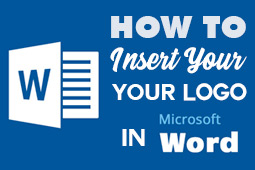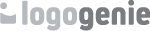When you need a great-looking logo, there are lots of logo generators at your disposal. But what you actually need is a logo maker, not a logo generator. They sound similar, but they’re actually two very different things. As their names imply, a logo generator generates a logo for you, while a logo maker is a set of tools you can use to make your own logo.
You might be tempted to go with a logo generator because it sounds like less work. Hey, we get it. But that’s precisely why you shouldn’t go with a logo generator. When you don’t do the work yourself, you have a lot less control over your final product’s outcome. And when you don’t have much control over your logo, you’ll likely end up with something forgettable.
Don’t worry – using a logo maker means doing the design work yourself, but trust us, it’s not hard work. Logogenie’s logo maker makes it incredibly easy for anybody to make their own premium logo, no coding or design skills necessary.
What’s the Difference Between a Logo Maker and a Logo Generator?
To put it simply, a logo maker generates your logo for you. A logo maker, on the other hand, gives you the tools you need to create your own logo.
Let’s break down how a logo maker works first.
Logogenie a take the best of both worlds. it's a logo generator and logo maker all at once! You start with a logo tempate which is generated using artificial intelligence. This means that Logogenie will come up with adapted logo designs based on your company information! Then, it up to you to customize the logo with the online tools available on the site.
Every logo maker has a little different set of tools and a little different tool functionality. But at their core, they all give you tools you can use to choose your logo’s overall shape, its color palette, the font you use for its text and the logo’s main image.
Some logo makers like Logogenie have huge libraries full of fonts, images and templates you can use while others...don’t.
When you’re looking for the right logo maker to use to create your logo, make sure you choose one that gives you lots of customization options. Then... There’s logo generators.

Just like logo makers, each logo generator is different. But they all work the same basic way:
- You provide information like your brand name and tagline
- You choose your industry
- You choose a few keywords about your brand’s personality
- You pick one or more brand colors
And once you’ve provided all this information, you’re given either one logo suggestion or pages of logo suggestions. They’re all generated using an algorithm that takes the information you provided and creates something that ideally captures your brand persona. The problem is, it’s an algorithm, not a human. And your brand needs to appeal to humans, not computers. So, to create something that appeals to human eyes, your logo should be created by a human being.
A human designer knows when to break the rules to create an effective design. A computer doesn’t. So when your logo is designed by an algorithm, it might be technically on-brand for your company–a square logo in navy blue for a bank, a round pink logo for a bakery, for example–but it doesn’t necessarily capture how your brand is different from others in your industry. For example, you might want to highlight your bank’s progressive values by adding a yellow lightning bolt to your navy blue logo–the algorithm wouldn’t do that because that doesn’t fit into its logic.
Popular Logo Generators
We covered a few of these logo generators in detail in a previous post. Their differences go beyond which information you need to provide and how many logo concept suggestions you receive – some offer support after you’ve created your logo and some offer up easy ways to print your logo onto business cards, pens and other swag.

Logo generators might be popular, but they’re not actually easier to use than logo makers. Sure, there’s less work involved – you literally just boil your brand down to a few core components and let the algorithm do its thing – but when it comes to customizing your logo, you’re doing the same thing: swapping out colors, trying different fonts, changing the logo’s main image.
A Logo Maker Means More Options
When you use a logo generator, you don’t start with a blank slate. Instead, you start with whatever logo concept the AI spat out at you. That doesn’t mean you can’t customize the logo – typically, you can – but often, it means you’re corralled into a limited set of customization options. For example, a logo generator might have a set of logo templates for each industry.
If you selected “construction” as your industry during the initial questionnaire, you’ll only be able to see the template options the generator provides for construction logos. That means crossed hammers, square logos topped with triangles to look like houses and other generic construction-related images. It also means you don’t have access to the templates meant for brands in other industries, like creative services and education.

Here’s why that’s bad: you’re missing out on templates that could potentially be perfect for your brand. Let’s say you’re a dance studio that regularly hosts country western dance nights. You choose “studios” as your industry and get a bunch of templates that look like photography tripods, artist easels and film reels. Maybe you even get a template that has a spotlight or a pair of ballet shoes. But if you’d selected “fashion,” you might have had the option to craft your logo with a cowboy hat or a pair of western boots, making it more on-brand for your particular dance studio.
This goes for your font as well. When you named a few keywords about your brand, the generator picked one or a few fonts that matched with the keywords you chose. The algorithm couldn’t consider that you’ve got a nuanced brand personality and give you creative font suggestions that represent it accurately. Basically, when you use a logo generator, you have to put your brand in a box.
How to Pick a Logo Maker
There are lots of logo makers on the web and like logo generators, they vary in quality. When you’re looking for the right logo maker, look for one that gives you as many options as possible. That means hundreds of fonts, a full range of colors to choose from and the ability to alter your logo in a variety of ways.
Here’s a quick look at what Logogenie’s logo maker offers:
- Hundreds of fonts, categorized into seven distinct groups
- The ability to layer as many elements as you’d like above and below each other to create a logo with depth
- A full-scale bg color selector – no predetermined color schemes here
- A full library of icons to use and fully customize
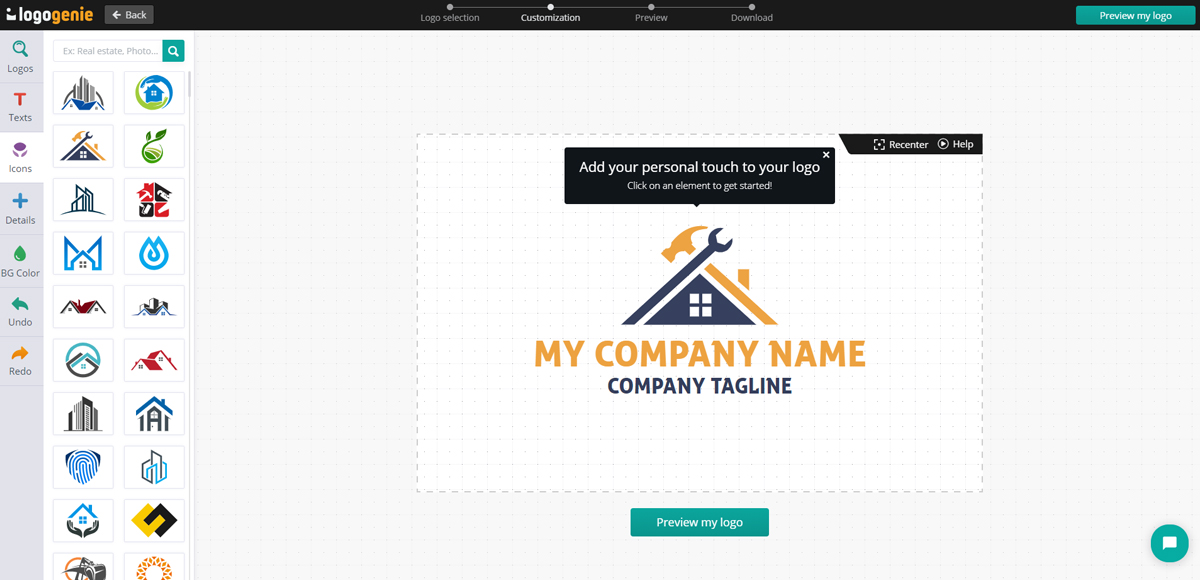
When you’re picking a logo maker, don’t just look at logo customization options. Look at what the logo maker offers you, like:
- Simple resizing
- Your logo in a vector format, so you can easily scale it up or down
- A price that fits your budget
Getting the Most Out of a Logo Maker
A logo maker gives you tools, but they’re only as effective as your eye for design. If you’re not familiar with how elements like colors, shapes and fonts work to communicate your unique brand persona, brush up with our recent blog posts on these topics:
- What are the different font types to use for your logo design
- Using shapes to design logos: The Emotions Behind Circles, Squares & More
- The Meaning of Colors and How To Use Them With Brand Design
Take time to understand how to effectively convey your brand personality visually, then sketch out a few logo ideas. Then, get into the logo maker with these ideas handy so you can refer back to them as you design.
Try out different color combinations in your logo. Try variations of these colors too, like lighter or darker shades, more or less saturated shades and flipping your logo’s main color with its accent color. A good logo maker gives you an unlimited number of modifications to your logo (unlike a logo generator, many of which cap the number of modifications you can make) so take full advantage and play with your logo until it’s perfect.

Get to know the logo maker really well too. A logo maker with a lot of tools might look intimidating at first, but more tools just means more ways to customize your logo. Play around with each of them and see what your logo looks like in different styles, like with a shadow or in black and white versus full color. You’ll likely need multiple versions of your logo anyway–different sizes, a more minimalist version for smaller settings like your Twitter profile picture and a black and white or grayscale version for print jobs where color isn’t an option. The more proficient you are with a logo maker, the better equipped you are to use it to create a custom logo that perfectly captures everything about your brand.