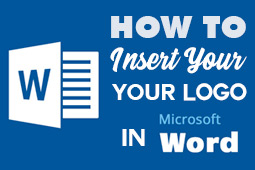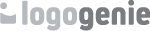Why Youtube?
Youtube, the video platform and thriving social media network is the second most visited website in the world and largest search engine on the web. Despite this phenomenon, it’s still a largely uncharted territory in regards to businesses leveraging the opportunities the platform allows for growth and engagement.
Youtube provides a space for all businesses to grow globally through building trust and establishing an authoritative voice within an industry. Even small businesses can use video testimonials to build trust and credibility for their brand, products and services. It’s much easier to connect and engage through online videos when comparing engagement to written content. By growing an online presence amongst an international audience, you set the stage for bigger missions, bigger opportunities. The best part about it all? It’s free.
We’ll get into why Youtube is an excellent resource for small businesses and entrepreneurs, outline best design practices for your channel (including logo usage!), and offer our favorite Youtubers at the moment.
The breakdown of a Youtube Channel
Logo usage in profile pictures / channel icons / avatars
Recognizability can be easily achieved through an effective logo design. It’s important to note that Youtube logos are used within both watermarks and also profile pictures, which are also called channel icons, or avatars.
A user icon is an avatar, photo or image displayed on the main page and next to user comments. This square image has a standard size of 800 x 800 pixels and a JPG, GIF, BMP, or PNG filetype. Animated GIFs are not possible. When visitors come to your channel, they will see the icon on the top left corner of your channel. Make sure to be aware of circular cropping and that important text or graphics are not cut out when you design your logo. Square or round images render at 98 x 98 pixels. Stay consistent with your other social channels and coordinate visually with the banner. You can find more information on managing your channel icon here.
Profile

Your profile is super important for your channel. It includes valuable information, like your name or company name, as well as other social media handles, website links and your industry. You are able to create a custom URL for your channel once you have at least 100 subscribers, be on the platform for at least 30 days, have an uploaded channel icon and have uploaded channel art. Your icon or logo will also be visible in the profile, which is scaled down on the platform. To ensure the icon looks good on smaller screens, make sure you upload an image that is 800 x 800 pixels.
Descriptions
Always, always, always include your company name and relevant product/service names as tags in each video you upload. Descriptions can be up to 5,000 characters, with important keywords at the forefront. This is where you are able to add in hashtags, links to playlists on your channel, and a contents page.
Banner
Banners are prime real estate to start educating your viewers on what kind of channel you are, how often you upload, and share helpful links. Just like with Facebook banners, Youtube allows for branding opportunities at the top of your channel homepage. The exact sizing required for banners on Youtube are 2560 x 1440 pixels, with 2MB for a maximum file size. It’s important to note different displays depending on the device your channel is viewed on.
When YouTube is accessed from a TV, the image will be displayed in full and cover the background of your channel with the recommended 2560 x 1440 pixels resolution. On a desktop, the area of the image will be 2560 x 423 pixels. The visible area on a tablet display will be 1855 x 423 pixels.
Thumbnail design
Thumbnail designs are essentially the first chance to hook your audience in and make a lasting impression. They give context with supporting text, and you’ll need to keep it under seven words. We love Tube Filter’s definitive guide, where they explain in detail how to make the most effective thumbnail designs and incorporate your logo. The recommended size for thumbnails is 1280 x 720 pixels. Implement large texts and striking visuals accordingly.
Trailer
Youtube is all about showing, not telling. The trailer on your channel is the first video displayed when a user arrives on your page. This is your chance to introduce your logo or product or service, showcase content on your channel, and encourage visitors to subscribe. The best formula is to keep it all brief, consider what would attract the most attention and be as authentic to what your channel holds.
Consider adding royalty free music to your channel trailer, since it will make it more entertaining for the viewers. The right choice of royalty free music on your video makes your videos sound more unique, professional and also sets a desired tone for your content. It's essential to help create immersion and help you connect with your viewers. HookSounds is a royalty free music service where you'll find a diverse and exclusive collection of music, intros & outros, and sound effects!
CTAs
CTAs, or call-to-actions in the context of Youtube are cards, bumper ads, and watermarks. Cards are small, transparent CTAs which expand when clicked upon. You can use cards to direct users to your website, or a purchasing link, as well as to other videos on your channel. Bumper ads are six second video advertisements appearing at the beginning or end of a video. Watermarks are custom subscription buttons visible to non-subscribers on your channel. You can find the instructions to add these to your videos here.
Best design practices for your Youtube channel

Apply successful design concepts to your channel
Steer clear of trends and stay true to your existing company branding. The psychology of colors is particularly relevant here, as Youtube is such a visual marketing tool. We’ve got you covered in this blog post on color combinations as well as this blog post on the meaning of colors within branding and design.
Have an intentional strategy
Like with any marketing aspect for your business, having intention behind the strategy is crucial. Keeping your channel maintained and updated will be your highest priority. Within that, it’s important to ensure all Youtube branding aspects fit together and are cohesive.
The power of analytics
Youtube provides quantitative insights for your channel and your audience’s behavior. This includes view counts, average watch time, subscriber demographics, any revenues generated, and interaction rate.
Use hashtags
Pick hyper-relevant hashtags to achieve better exposure for your content. Think of these hashtags as a way to digitally file and organize based on whatever you share. Make sure you pick no more than fifteen, as they will be ignored.
Research competition and inspiration
Know what you’re up against, as well as what you aspire your channel to be like. It’s important to browse competitors’ YouTube channels. Through this process, you can take notes about video view counts, engagement through comments, and generally to get a sense of what your particular audience will be drawn to.
Your favorite YouTubers have the potential to reveal techniques and best practices which drive views, subscriptions, and engagement. Even if they’re not within your niche, it’s definitely possible to adapt these strategies to increase your own following.
Inspiring Youtube channels that have good branding and logo

As one of the most successful educational video communities, Skillshare has done an incredible job of facilitating big ideas in a clear and organized way. Their channel is easy to navigate, and their mission is clear: explore your creativity.
Marie Forleo - is a an American entrepreneur boasting 659k followers, and has elevated herself as an inspiration for other entrepreneurs intending to break into the Youtube sphere. Forleo communicates an approachable, entertaining and earnest atmosphere for those seeking and fighting to work within an industry which they love.
TED - is a well-known platform for inspiring discussion, and their Youtube channel is the perfect example for consistent visual Youtube branding. Through their bold red flashes and attention-grabbing titles, TED provides an inspiration in just that alone.
Nyma Tang - has organically grown a community of 1.25 million subscribers interested in inclusive beauty and fashion topics. This American beauty vlogger and activist focuses on speaking out against discrimination based on skin color and utilizes her astonishing following to educate and inspire.
BMW - Car enthusiasts get a first look at official launch films and web series from the BMW channel. We love their Youtube branding and find it super effective through the Youtube-specific video series they release exclusive to their channel.
How to use our logo maker for your Youtube logo needs
Our logo maker is the perfect solution to creating a Youtube logo, icon, and supplemental visuals for your channel. Through the Logogenie social network option, you are able to purchase ready-made images of your logo specifically for social networking platforms - including Youtube.
To read up on additional social media tips and tricks, you can find our post “Branding your social network pages”, where we outline successful ways in using our logo maker for other social media platforms, such as Facebook, Twitter, LinkedIn, and Instagram.
The Logogenie Design Challenge
Logogenie’s third generation free logo maker allows you to specify your company’s industry and preferred font type. Through three steps, you can personalize your logo through your company name and baseline, or slogan. First step: enter company details. Industry choices have a wide range, including construction, fashion, technology, wellness, food, transportation and more. Step two: choose a logo template. There are hundreds available, and following your choice you may preview and download. Customization is made through unlimited modifications. Layout, color palette, fonts and symbols can be altered. Step three: a high resolution download is made available, and in many formats. The logo design is compatible with programs, such as Adobe Illustrator and Photoshop.

Caption: Design your own logo using the Logogenie logo maker
Logo design is made easy through clear tabs to the left, with options to further design through icons, details and symbols, color palettes, and placement. Logogenie’s easy-to-use “undo” and “redo” options on the left allow for vast experimentation. There are new options, such as the social network option, resizing for specific social platforms and easier branding, as well as the exclusivity option, which gives you rights and contract offers to copyright.
To the right, the helpful “recenter” tool is there to keep everything aligned should you choose to do so. Next to the “recenter” tool, you can find the “help” option, where all tutorial videos are easily accessed to assist with questions that might come up during the design process. Amongst the videos, there is a quick introduction on how to use Logogenie’s design tools. The videos also explain how to modify text, applying appropriate usage of colors and gradients, and tips on including special details to your logo design.
Online chat is available at any time, should you have questions about this part of the game. Have fun!